Creating a New Webhook
You can create and manage webhooks via the Webhook Interface, which can be accessed from the settings menu in the Wingback application. The interface provides an endpoints overview, an event log, and a copy of the event catalog.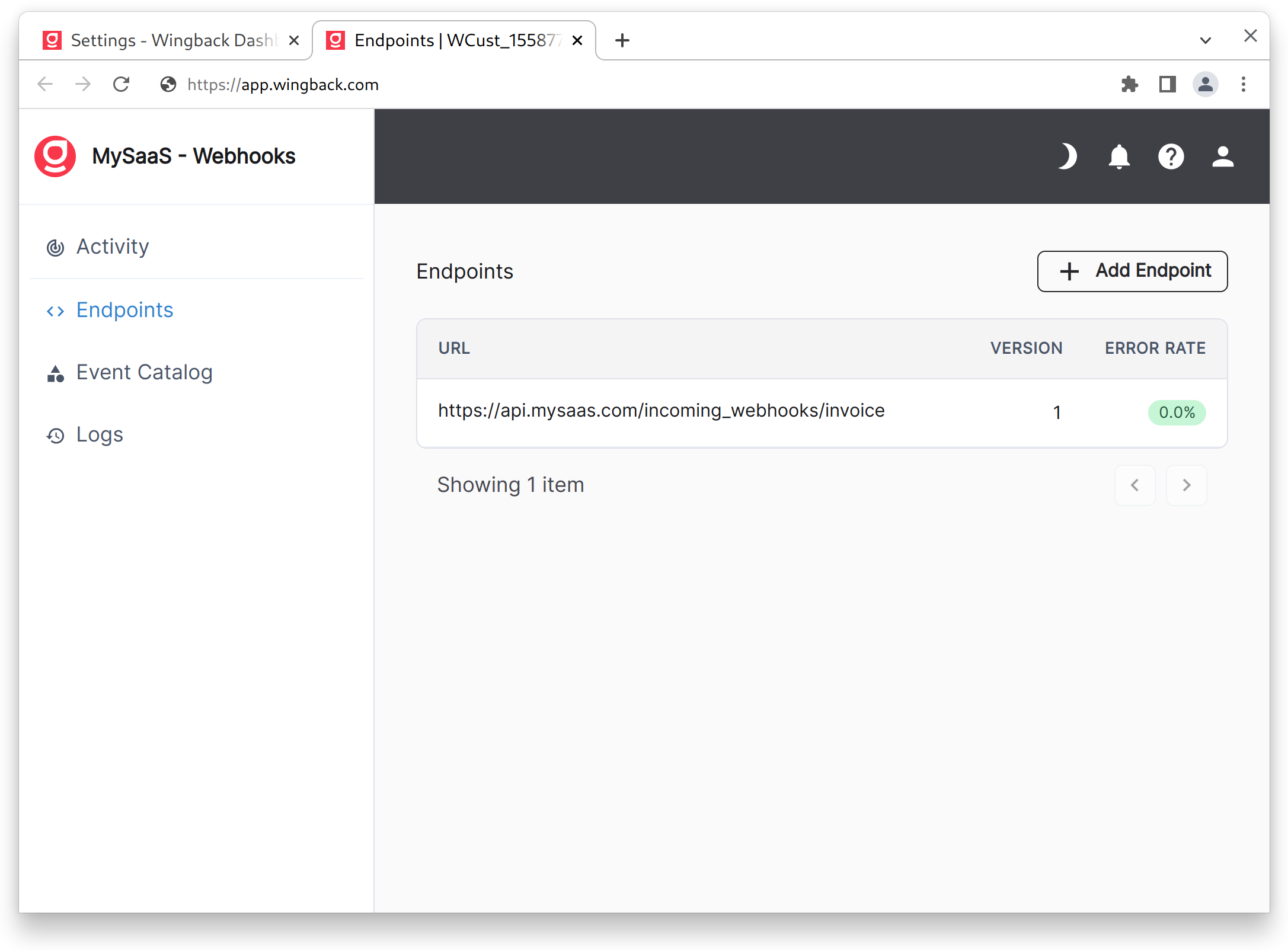
Keep in mind that events can be triggered by a variety of actions, either from the customer using the self-serve billing portal, changes to customers and plans in the customer portal by your sales, accounting, and customer success teams, or plan changes triggered through the API.
Event Catalog
The following table provides a list of events currently supported:Customer
| Name | Description | Event | Payload |
|---|---|---|---|
| Customer | |||
| Customer created | A new customer has been created in Wingback (useful if you are signup customers via Wingback signup links and then create an account on your side) | v1.customer.created | Customer ID |
| Customer updated | The customer’s information on file has been updated (e.g. billing address). | v1.customer.updated | Customer ID |
| Invoice | |||
| Invoice Created | A new invoice has been created. | v1.invoice.created | Invoice ID |
| Plan Changes | |||
| Plan assigned (future start date) | A customer is scheduled to start a (new) plan at a future date. | v1.contract.signature.scheduled | Contract ID |
| Plan assigned (starts now) | A customer has started or switched plans. | v1.contract.signature.completed | Contract ID |
| Plan cancellation scheduled | A customer has canceled a plan renewal, or a plan cancellation has been scheduled. | v1.contract.cancellation.scheduled | Contract ID |
| Plan terminated/ended | The customer is no longer assigned to the plan. | v1.contract.cancellation.completed | Contract ID |
| Payments | |||
| Transaction started | An attempt is being made to charge an automatic payment method. | v1.payment.started | Customer_ID |
| Transaction error | The payment method could not be charged (triggers on every failure when set to retry). | v1.payment.failed | Customer ID |
| Transaction successful | A customer was successfully charged via the payment method. | v1.payment.succeeded | Customer ID |

